Configuring Port Address Translation
Networking Fundamentals, Router Configuration, Documentation and Planning, Troubleshooting, Cisco IOS
Contents
Scenario
In this Packet Tracer Lab, I will configure port address translation (PAT) on a router. PAT is a type of Network Address Translation (NAT) that allows multiple devices on a local network to be mapped to a single public IP address (or a range of public IP addresses) using different ports. Router0 will be performing all of the address translations.
This is the network topology I will be using:
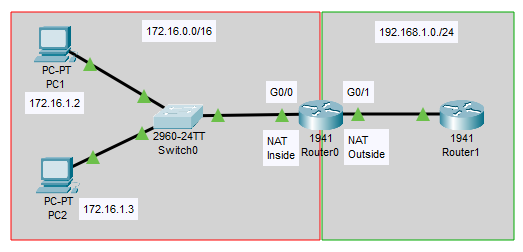
Objectives
- Set the IP configuration for the hosts
- Configure IP addressing for the routers
- Add a static route on Router1
- Add PAT configuration to Router0
- Test the PAT configuration by pinging Router1
Results
📄 Task 1: Set the IP configuration for the hosts
The two PCs will belong to the 172.16.1.0/16 network. They will be assigned the IP addresses 172.16.1.2 and 172.16.1.3. Their default gateway on Router0 will be 172.16.1.1.
📄 Task 2: Configure IP addressing for the routers
First, I’ll assign IP addresses to Router0. Interface G0/0 is the default gateway for the 172.16.1.0/24 network and will be assigned 172.16.1.1. Interface G0/1 connects Router0 to Router1, so it will belong to the 192.168.1.0/24 network and will be assigned 192.168.1.1.
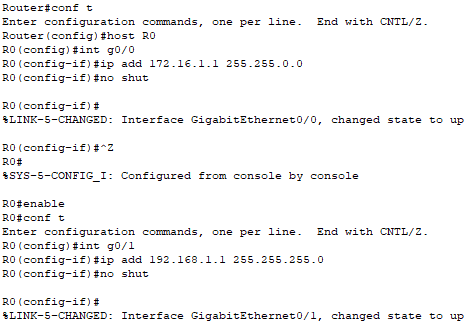
Next, I’ll assign an IP address to Router1. Its G0/1 interface will be assigned 192.168.1.2.
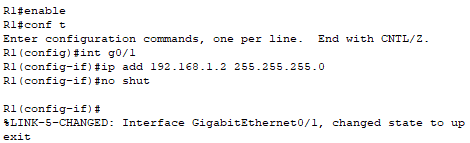
📄 Task 3: Add a static route on Router1
I use the following command to set a static route on Router1:
ip route 0.0.0.0 0.0.0.0 192.168.1.1
This tells Router1 to forward all incoming traffic to 192.168.1.1, which is the interface on Router0 where the port address translations will begin.
📄 Task 4: Add PAT configuration to Router0
I use the following Cisco IOS commands to configure PAT on Router0:
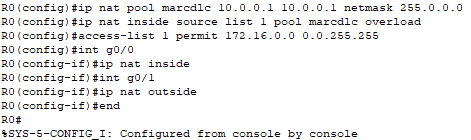
Addresses from the 172.16.0.0/16 network will be translated to an address pool (named “marcdlc”) consisting of a single address: 10.0.0.1. The keyword “overload” enables PAT, allowing multiple addresses from 172.16.0.0/16 to share the single IP address 10.0.0.1 by tagging packets with unique port numbers.
I create an access list that tells Router0 to translate addresses from the 172.16.0.0/16 network. On Router0, I designate the G0/0 interface as the inside NAT interface and the G0/1 interface as the outside NAT interface. This allows the router to know in which direction to apply the correct address translations.
📄 Task 5: Test the PAT configuration by pinging Router1
To test the PAT configuration on Router0, I ping Router1 from a host in the 172.16.0.0/16 network. I then check the NAT table on Router0 using the command: show ip nat tran
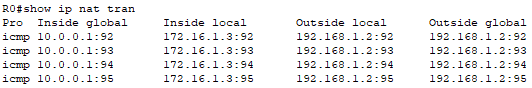
The Inside Global column shows that each host is being translate to the IP addresses 10.0.0.1. Also note that each translation is being tagged with a unique port number.