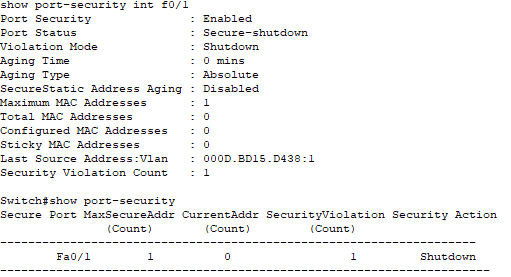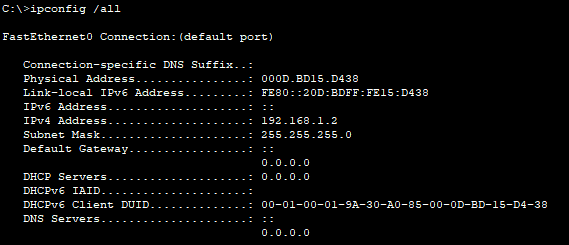Configuring Switch Port Security
Network Security, Switch Configuration and Management, MAC Address Management, Troubleshooting
Contents
Scenario
In this Packet Tracer lab, I will be configuring port security on a switch. In particular, I will prevent a threat actor from plugging in a rogue hub to a network by permitting only one host to use it at a time.
This is the starting network topology I will be using:
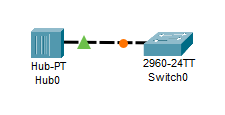
I will eventually add two more hosts to demonstrate the port security functionality of the switch.
Objectives
- Configure port security on the switch
- Add two hosts to the network
- Check port security status for interface F0/1
Results
📄 Task 1: Configure port security on the switch
I am going to configure port security on the switch by permitting only one host to use switch interface F0/1. By default, the port will shut down if it detects another host trying to access the same port.
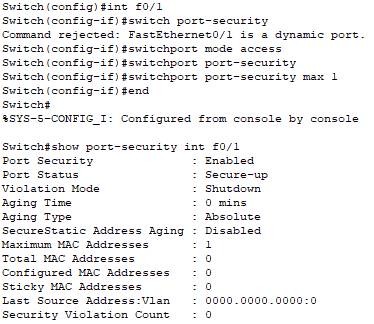
The command switchport port-security maximum 1 sets the maximum number of MAC addresses that can be dynamically learned or statically configured on that particular port to only one.
📄 Task 2: Add two hosts to the network
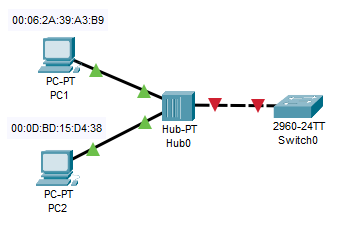
Adding one host (00:06:2A:39:A3:B9) to the network does not cause the switch port to shutdown. However, adding the second host (00:0D:BD:15:D4:38) does trigger the port security functionality of the switch, causing the port to shut down. This happens because the switch detects two MAC addresses using the same port.
📄 Task 3: Check port security status for interface F0/1
Bringing up the port security status of the switch, I can see the port status is in “secure-shutdown”. In secure-shutdown mode, the interface F0/1 is inoperable. I can also see the last source MAC address of the offending host: 00:0D:BD:15:D4:38.